If you look at the Site Health for your WordPress installation, if you have a relatively old site you may have set it up like http://your.domain, vs https://your.domain -i.e. you didn’t prefix your url with https.
WordPress will complain about this:
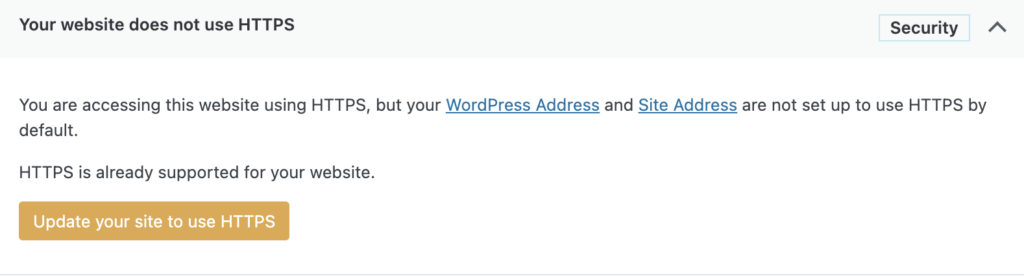
You have two options: click on the “Update your site to use HTTPS” button, or to follow the links to WordPress Address and Site Address and edit the values there.
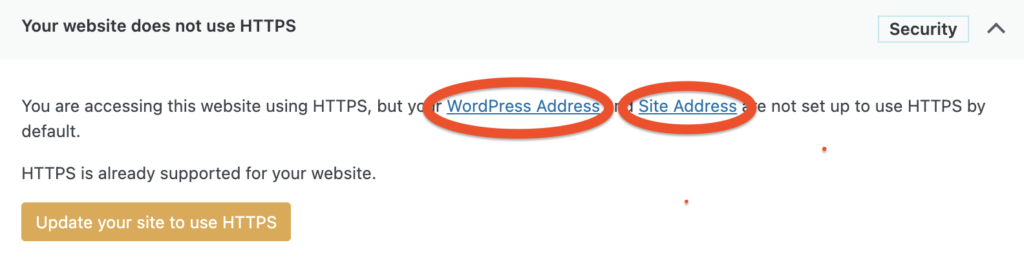
However if you are using a WordPress Network (aka WordPress Multisite), these two links won’t work – they will take you to another Admin page, but you won’t be able to update your Site Settings there, as these values are not available there in a Multisite install.
Solution:
- In your menu bar, click on MySites > Network Admin > Sites, and hover over your site name, then click ‘Edit’. Manually change
httptohttpsin 3 places: Site Address (URL) (on the Info tab), Siteurl, and Home (both on the Settings tab). - Or just click on ‘Update your site to use HTTPS’. This does work in Multisite.
